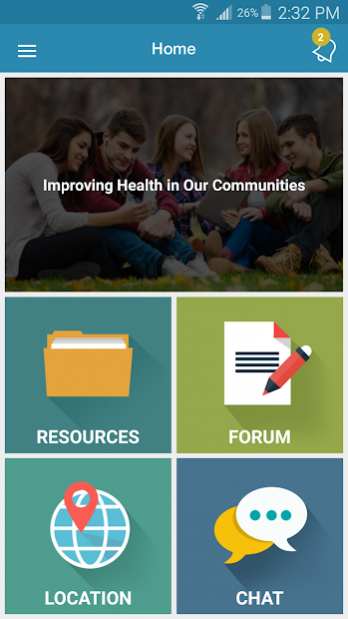Mental Health Connections 1.0.1
Free Version
Publisher Description
In today's Mental- healthcare environment, it is very important to receive proper and best services more easily and in an innovative way. This unique solution provides access to tools and encourage participants to adhere the services. The Collaborative Care Connection allows teams to maintain mission-focus, effective communication and preserve feedback in a real time!
An individual's ability to effectively participate in a facilitated process is directly correlated to his/her comfort level. Keeping this in mind, this application was designed to enhance their roles and responsibilities.
Features:
* Provides continuous connectivity within user's caretaker, family, school and other important people.
* Provides comprehensive care coordination and care management facility.
* Preserve user's historical data.
* Content driven facilities.
* Enhance social communication and feedbacks using multiple options like chat sessions, forums, blogs, etc.
* Continue assistance in locating nearest service providers through navigators and maps.
* Extremely useful in rehabilitation scenarios.
* Provides advanced EHR in customizable graphical views.
About Mental Health Connections
Mental Health Connections is a free app for Android published in the Health & Nutrition list of apps, part of Home & Hobby.
The company that develops Mental Health Connections is SageSurfer. The latest version released by its developer is 1.0.1.
To install Mental Health Connections on your Android device, just click the green Continue To App button above to start the installation process. The app is listed on our website since 2018-03-26 and was downloaded 2 times. We have already checked if the download link is safe, however for your own protection we recommend that you scan the downloaded app with your antivirus. Your antivirus may detect the Mental Health Connections as malware as malware if the download link to com.sagesurfer.genericapplication is broken.
How to install Mental Health Connections on your Android device:
- Click on the Continue To App button on our website. This will redirect you to Google Play.
- Once the Mental Health Connections is shown in the Google Play listing of your Android device, you can start its download and installation. Tap on the Install button located below the search bar and to the right of the app icon.
- A pop-up window with the permissions required by Mental Health Connections will be shown. Click on Accept to continue the process.
- Mental Health Connections will be downloaded onto your device, displaying a progress. Once the download completes, the installation will start and you'll get a notification after the installation is finished.